Today I encountered a challenging problem. I wanted to know how to offset posts in the Genesis Framework … [Read more...] about How to offset posts in the Genesis framework without losing pagination
Trustworthy, Innovative WordPress Web Development
Trustworthy, Innovative WordPress Web Development
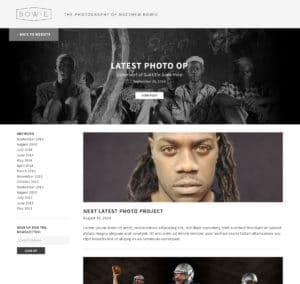
Today I encountered a challenging problem. I wanted to know how to offset posts in the Genesis Framework … [Read more...] about How to offset posts in the Genesis framework without losing pagination
Are You Missing it?
10 Website Mistakes to Avoid
Have you made fatal mistakes with your website? Fill in the form below to receive a comprehensive guide outlining the top 10 common website mistakes that you must avoid.

If you're looking to offset posts in the Genesis Framework without losing pagination, there are a few key steps you can take. One option is to use a custom query to specify the number of posts to skip before displaying them on your site. This can help you control the order in which posts are displayed while still maintaining pagination functionality.
To implement this method, you'll need to add custom code to your theme's functions.php file. This code will specify the number of posts to skip, allowing you to offset them from the main loop. By doing this, you can achieve the desired post order without affecting pagination on your site.
When offsetting posts in the Genesis Framework, it's important to consider how this may impact user experience and navigation. Make sure to test the functionality on your site and ensure that pagination still works smoothly for visitors. By taking these steps, you can effectively offset posts in the Genesis Framework without sacrificing pagination.