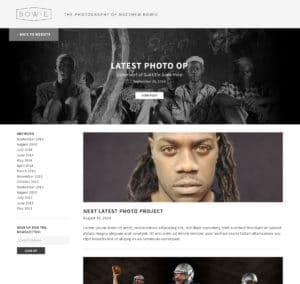How to Offset Posts in the Genesis Framework Without Losing Pagination
If you are using the Genesis framework for your WordPress website and want to offset your posts without losing pagination, there are a few steps you can take. One option is to use a custom loop with the offset parameter to skip a certain number of posts. This will allow you to display posts in a specific order without affecting the pagination.
Another option is to use a plugin that allows you to easily offset posts in Genesis. There are several plugins available that can help you achieve this, such as Genesis Offset Sticky Posts or Genesis Custom Post Types. By using these tools, you can customize your post display while maintaining proper pagination.
How to Create and Update the Menu in WordPress
Creating and updating the menu in WordPress is essential for providing easy navigation for your website visitors. To create a new menu, go to the Appearance section in your WordPress dashboard and click on Menus. From there, you can add pages, custom links, categories, and more to your menu. You can also rearrange the order of your menu items by dragging and dropping them into place.
To update an existing menu, simply go back to the Menus section and make the necessary changes. You can add new items, remove old ones, or rearrange the order to better reflect your website's structure. Once you are satisfied with your changes, don't forget to save your menu to see the updates live on your site.
How to Install a Plugin in WordPress
Installing a plugin in WordPress is a straightforward process that can greatly enhance the functionality of your website. To install a new plugin, go to the Plugins section in your WordPress dashboard and click on Add New. From there, you can search for a specific plugin or browse through the available options.
Once you have found the plugin you want to install, simply click on the Install button and then activate it to start using its features. Be sure to carefully review the plugin's documentation and settings to make the most of its capabilities and avoid any conflicts with your existing plugins.